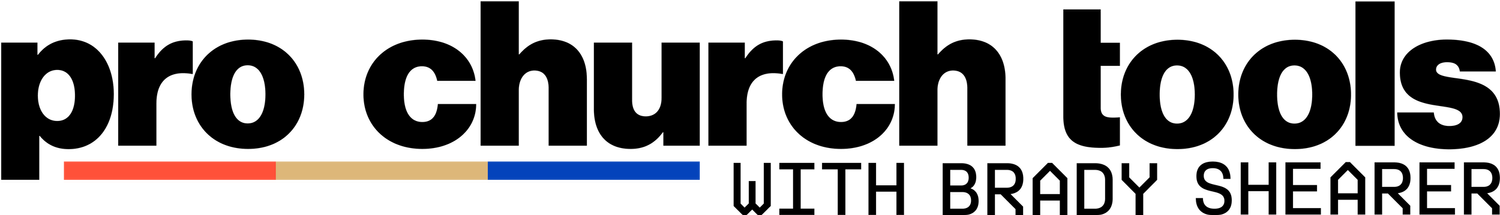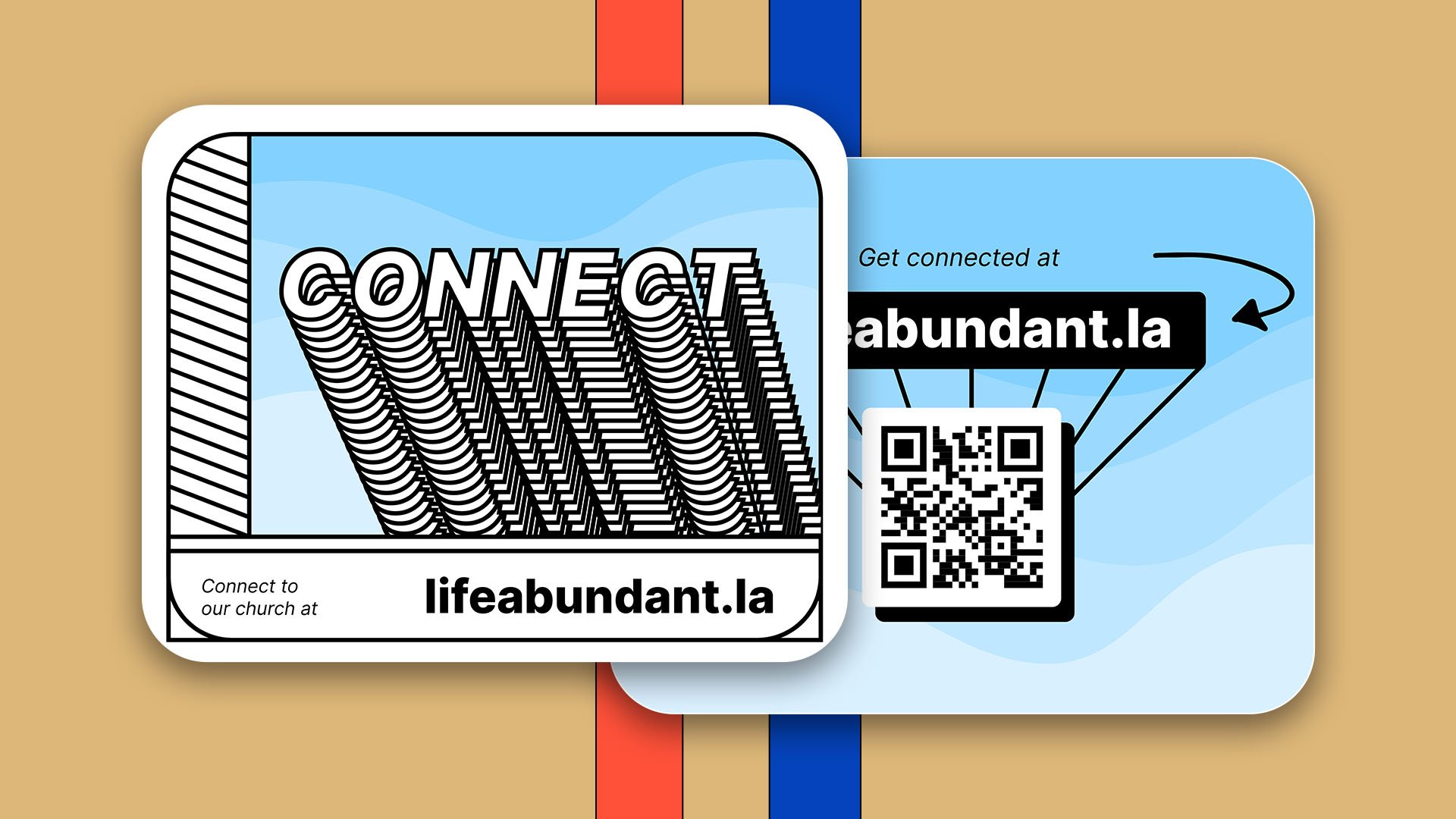The Ultimate Church Guest Follow-Up System
Making a strong first impression on visitors is crucial for churches today.
That’s why having an intentional system for following up with visitors immediately after their first Sunday service is so important.
When it’s done well, your visitor follow-up sequence accomplishes three key things:
It kickstarts the relationship-building process quickly
It gives guests a taste of your church’s values and personality
It provides a personal touch by connecting visitors with your staff
In this post, I’ll walk you through a proven workflow for making memorable first impressions that turn newcomers into regular attendees.
You’ll learn:
A unique alternative to giving visitors church swag like mugs or pens
How to build landing pages that convert visitors into contacts
The words & scripts to use when following up
Plus, I’ll share templates and resources you can download for free to implement this system at your church
When you intentionally steward that first impression, you set your church up for long-term growth and impact in people’s lives.
So, let’s get to it!
Free Bonus: Pre-Written Follow-Up Email & Text Message
Download the PDF that includes: pre-written announcement copy, follow-up email, and text message script.
![]()
Step #1: The Connect Card
Meet Jessica. Jessica is visiting our church for the first time. Our goal? Make her feel welcomed and build a relationship if she's open to it.
Here's how it all starts...
It begins with a color-coded connect card placed in the back seat in front of Jessica. This card has a QR code she can quickly scan.
During the service, I make an announcement saying:
"Locate the blue card and scan the QR code on the back."
Not a fan of QR codes? There’s also a URL printed on the card that folks can access through their browser.
Step #2: The Info Card Landing Page
So Jessica picks up the card and scans the code with her phone's camera. This takes her to a landing page on our church website that looks like the image below:
Notice what this Info Card landing page is doing here:
Welcomes our new guest
Explains that we'd love to pledge a $5 donation on their behalf to a charity of their choice
Notes that supporting other charities is something we do every week and we'd love to include them in that process
Tells them to watch for an email coming their way soon
Now, I bet you're wondering...why the $5 charity donation?
I'm not a huge fan of giving visitors stuff like mugs with the church logo. It feels promotional. Instead, I prefer pledging $5 to a charity they choose.
First, it demonstrates that you are a generous church that is outwardly focused on the world and community – not just inwardly on your self-interests.
Remember, this is your first interaction with Jessica. So, she's still trying to understand what your church is all about.
What you decide to do in this first interaction will reveal what your church truly values.
Choosing to make this first interaction about giving to others and not a promotion for yourself - makes a lasting impression but also establishes your church’s brand – a brand of generosity and care for others.
Branding is not your logo on a mug. It's what others think & say about your church.
It gets better, though…
Another reason I love the $5 donation is that it invites Jessica into the act of giving and allows her to choose which charity she wants to support.
This is key: Don’t pre-select a charity ahead of time.
Instead, choose several registered charities your church proudly supports and allow your guest to select from that list. This ensures that a guest doesn't select a charity that doesn't align with your church's values. But it also sets a precedent with your new visitor that you are partners from day one.
You invite Jessica into the act of giving - to be a participant. And this is what we want in our churches: active participants who are involved – not passive spectators who just sit in pews.
Now, there is one crucial disclaimer I'll make about donating $5 on behalf of a new visitor. If you do this carelessly, it can sometimes appear like you withhold donations to worthwhile causes unless someone gives you their contact info.
We don't want that. This is why, in the copy on the Info Card, I have this crucial line:
"Supporting other charities is something we do every week, and we'd love to include you in that process."
The implication here is clear - this money gets donated regardless of your visit to our church. We'd like to invite you into the process of directing where some of it goes.
Free Bonus: Pre-Written Follow-Up Email & Text Message
Download the PDF that includes: pre-written announcement copy, follow-up email, and text message script.
![]()
This is important, though, because while we want to connect with Jessica on her first visit to our church, maybe she's not ready for that yet.
We can do everything in our power as a church to make connection easy, but maybe Jessica had a bad church experience in her past. Or perhaps she's not ready to give out her contact info on the first visit.
In that case, we still want to leave a good, lasting impression in her mind.
Too often, our guest follow-up sequences only focus on the people who do give us their contact info. But what about those that don’t?
Even though they didn't connect on the first visit, they will still be able to connect in the future. And so we need to consider those people as well.
Very rarely are relationships linear. And a simple line that emphasizes, "Yes, we do support other charities every week in our church, if you want to be a part of that, great, if not, that's cool too" - well, it can go a long way.
Building Your Info Card Landing Page
This initial landing page Jessica arrives at is called an "Info Card," it's super simple to create using a free website plugin I’ve built- The Launcher by Nucleus.
Now what is an Info Card? It's a way to present quick pieces of information while still prioritizing invitation. It purposefully has limited navigation to prioritize action.
Info Cards are part of Nucleus our church website builder.
We like to call Nucleus the premium church website builder for small and mid-size churches because it comes pre-loaded with features like this specifically for churches to help you build things like your new visitor follow-up sequence.
The Launcher by Nucleus works on any website builder. And is how you build Info Cards. Plus, It's free. For every church. Forever. Below are a couple of useful links for building this Info Card:
Want to see what a real Info Card looks like? Click here.
And what comes after the Info Card in our new visitor follow-up sequence?
Step #3: The Form
The form is the next part of the process in our new visitor sequence where we'll actually collect the follow-up information from our guest. So the order of the sequence so far goes:
Connect Card ➔ Info Card ➔ Form
So let’s build the form! How do we do this well? Keep it short & simple.
Most importantly when building your follow-up form: ask for guest information one step at a time.
According to Jotform, this one-question-per-screen approach converts 36% better than traditional forms. And we want to make it as easy as possible for Jessica to engage. Below you’ll see the form I’ve built inside Nucleus. Again, you can use any form builder you choose. You can also go through the form yourself by clicking here.
Here are the form fields we want to prioritize when connecting with a new visitor:
First & Last Name
Email
Phone Number (optional, so they can skip if they don’t feel comfortable giving this)
A field asking people to share a little bit about themselves and their story
And finally, a little note that reads:
This note at the end of the form is crucially important!
We want to initiate follow-up with this new visitor as soon as possible. So, by telling them to check their email inbox, we're setting that expectation beforehand.
Step #4: The Follow-Up Email
The last part of the process is to set up that automatic follow-up email.
If you’re more of a visual learner, watch the video tutorial of this process via my YouTube Channel here.
Creating this email automation is easy in Nucleus. Using “Message Campaigns,” you can quickly create an email that is connected to this Flow so that everyone who fills out the Flow gets this email automatically and immediately.
However, if you’re using a form outside of Nucleus Flows, you should also be able to create an automated email with whatever email platform your church uses.
No matter which option you use, the email should read like this:
Subject Line: For {{First Name}}
Hey {{first name | there }},
This is Brady from Life Abundant Church.
Thanks for filling out our connect card! Here’s what you need to know about Life Abundant Church…We LOVE generosity. And we think giving is one of the best ways to live like Jesus.
Knowing this, we’d love to make a $5 donation on your behalf to a charity of your choice. Supporting other charities is something we do every week, and we'd love to include you in that process.
Simply reply to this email with your choice from the list of registered charities below – and we’ll donate on your behalf!
(insert a concise, bulleted list of charities that align with your church's values)
Talk soon!
Brady Shearer
Life Abundant Church
PS If you have ANY questions at all for me, {{first name | please }}], don’t hesitate to ask. When you reply to this email, it will be sent directly to me, and I’ll make sure to respond as soon as I can!
Three things to note:
We emphasize that the donation will be made either way and that we want Jessica to help direct where it will go.
When Jessica replies, she’s getting connected directly to a pastor or real person on staff at your church, which is the whole point of all of this.
By having Jessica reply to the email, your church’s sending address will be marked as a safe sender in her inbox.
So now, the next time you send Jessica an email because she responded to the first one, your future emails won’t land in her spam folder.
Boom💥
If you’re still reading, you just made it to the end of the rainbow.
That, my friends, is the big bonus to this whole process.
You’re not just creating the Ultimate Church Guest Follow-Up System, but you’ve increased your church's email deliverability profile as well in the process.
Which is such a valuable thing in a world of over-aggressive spam filters.
The last important note is this: Make sure to send this email from a real person's name.
In our example, I have it as Brady from Life Abundant, not just Life Abundant Church.
Step #5: The Announcement Script
The last thing I add to the process is an Announcement Script that I would repeat weekly at your church.
This is the precursor to the entire sequence.
“If you’re new with us at church today, I especially want to welcome you to Life Abundant. We’re so glad you’re here. To celebrate, we’d love to pledge a $5 donation on your behalf to a charity of your choice. We do this every week here at Life Abundant, and it’s a straightforward process. Simply locate the blue card and scan the QR code on the back, follow the prompts, and we’ll send you an email asking which charity you want us to donate to. And that’s it. Again, you can do this right now; just scan the QR code on the back of the blue card."
It helps to hold the connect card while you share this announcement. Also, have a matching slide on the screen during the announcement, which you can get for free here.
Conclusion
So why do I call this the Ultimate Church Guest Follow-Up System?
There are so many advantages to this approach:
Demonstrates to new visitors that you are a generous church that is outwardly focused on the world and community - not simply inwardly focused on your self-interests
You’ll be marked as a safe sender in a new visitor’s email inbox after they reply to the initial email you sent. This will help contribute to a better overall email deliverability profile for your church and ensure that all future emails will not end up in the spam folder.
You’ll make a great first impression on new visitors and foster a church brand built upon generosity.
You’ll be able to follow up with new visitors immediately - capitalizing on the attention your church has with them, rather than waiting later into the week when that attention has likely been lost.
Thanks to the automation of your digital connect card, you’ll minimize the data entry and administrative requirements of your staff each week.
You’ll connect your new visitors to your church’s pastor in a tangible way while creating space where they can ask any question they may have.
We talked in-depth in this post about the what and the how, but the why should always direct our decisions in church.
If you need help motivating your church leadership to try this process, use the bullets above to help convince them why this is worth it.
As always, let me know if you have any other questions about this system, Nucleus, or church communications in general! I'm happy to help explain any part of this sequence in more detail.
Free Bonus: Pre-Written Follow-Up Email & Text Message
Download the PDF that includes: pre-written announcement copy, follow-up email, and text message script.
![]()